Digital point and shoot cameras: Seriously good
 When I was a young man back in the days when people listened to disco music and wore polyester and wide lapels, I worked as a sales clerk in a camera shop. My assigned territory included a case of point and shoot pocket cameras. If you remember those, they were slim, sleek and took a small cartridge of 110 size film. They also took lousy pictures. They had plastic lenses and offered no stability when you pushed the shutter button, all but guaranteeing blurry, discolored photos. It was my job to make those cameras seem like a viable alternative to someone who was not willing to shell out the money for a decent 35mm camera. I sneered at those cameras while taking sharp, colorful pictures with my trusty Canon 35mm SLR.
When I was a young man back in the days when people listened to disco music and wore polyester and wide lapels, I worked as a sales clerk in a camera shop. My assigned territory included a case of point and shoot pocket cameras. If you remember those, they were slim, sleek and took a small cartridge of 110 size film. They also took lousy pictures. They had plastic lenses and offered no stability when you pushed the shutter button, all but guaranteeing blurry, discolored photos. It was my job to make those cameras seem like a viable alternative to someone who was not willing to shell out the money for a decent 35mm camera. I sneered at those cameras while taking sharp, colorful pictures with my trusty Canon 35mm SLR.Fast forward to the present. Until recently, I regarded today’s point and shoot digital cameras with the same disdain that I held for the old 110 cameras. That is, until I used my son’s Nikon Coolpix L6 this past Christmas holiday to take our annual family portrait. I applied the things I’d learned over the last eight years shooting with a 35mm Nikon SLR, fiddled with the L6’s settings and took what turned out to be a very nice portrait.
The photo at the top of this post was taken this past weekend with my daughter’s Kodak Easy Share C633 point and shoot. The level of detail is great and as you can see, the colors are fantastic, capturing the red sunset glow of the trees reflected in the water of the icy creek.
Here are my new overall impressions of point and shoot digital cameras:
1. Use a tripod whenever it’s feasible. Point and shoots are subject to shake like the old Instamatics. A tripod ensures a sharp photo. In the above photo, I even used the 2 second self timer so that not even the movement created by my finger on the shutter button would register. You don't know in advance how long the exposure time will be. Don't take chances.
2. Take it off automatic exposure and turn off the flash. Take a test picture. If it’s too dark, increase the exposure value (EV) by +1 and try it again. Still too dark? Bump it up some more. Too light? Decrease the EV until you’re satisfied, then shoot away.
The Kodak Easy Share C633 has a fixed f-stop, as I presume do most cameras in its price range. Not a big deal, but something to keep in mind and occasionally work around.
3. The pause between the time you push the shutter button and the time the picture is actually taken is maddening. Not much you can do about it. That’s another reason to use a tripod and the self-timer, at least if you’re shooting a subject that’s not moving.
4. Those things eat batteries. My daughter’s camera died before I was finished taking pictures. In contrast, I placed a battery in my Nikon film SLR when I got it home after purchasing it in 1998. I’ve never replaced it since, although I’m sure I’ll have to one of these days.
5. You’ll need to load the pictures to a computer and tweak them in a photo editing program to fully bring out colors and details, but it's worth it. That little LCD screen on the back of the camera really tells you nothing other than you’ve taken a picture. You can check composition and maybe focus and general exposure, but that’s about it. To fully evaluate the picture, get it on a computer.
6. With a little care and planning, a digital point and shoot can take some very decent pictures.
If you have one, take heart – you have a good photographic instrument on your hands, and this site will teach you how to get the most out of it. If you don’t and you’re a 35mm snob like I was, try one and see what it can do. Push its capabilities as far as you can. If you’re thinking of getting one, try to get one that can also go fully manual – those currently start in the $200 price range. If you want to get into some serious photography, you’re going to need it.
Photograph © 2007 James Jordan. Kodak Easy Share C633. EV set to -.5, ISO 80, flash off and self timer set to 2 seconds. Post-processed in Photoshop – increased color saturation and sharpened overall. Click on picture to enlarge.


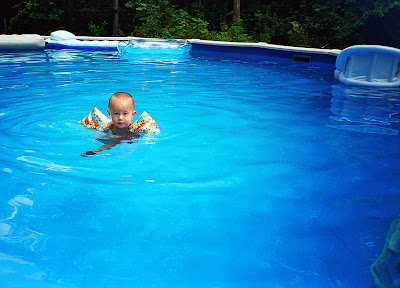


.jpg)



























